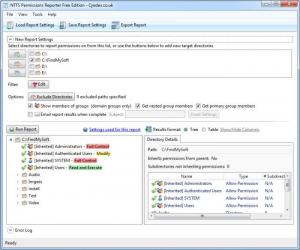NTFS Permissions Reporter
2.1.4
Size: 1.22 MB
Downloads: 5080
Platform: Windows 7/Vista/XP
When you try to open a shared folder, you may be unsuccessful, because someone forgot to set up the appropriate permissions. You can easily view a folder's permissions on its Properties window, but it can become difficult if you have to view this information for multiple folders. NTFS Permissions Reporter is capable of gathering such details, for multiple folders, in a single run. Instead of opening countless Properties windows, you can target one or more folders, click a button and the software will tell you everything you need to know about the established permissions.
NTFS Permissions Reporter comes in Standard and Free editions. If you opt for the Standard version, you must buy a license, but you will have access to additional features. The software requires .NET Framework 4.0 to work properly. It works on Windows XP and any higher versions and it provides support for 64-bit operating systems as well.
In terms of functionality, NTFS Permissions Reporter is very straightforward. The upper half of its interface is where you can target one or more folders, set up exclusions and make other configurations. By default, the software displays your local partitions and you can select them by clicking their check boxes.
You can add your own folders on the same list, with a standard browsing option, located on a separate window. Additionally, you may add shared folders from a remote computer. You just need to specify a computer's name on the same window and hit a button to display its shared items.
When your selection is complete, you can start gathering information by clicking a button, located on the lower half of the interface. The results are listed in the same area, on separate panels. The scanned folders are displayed in a tree structure. Instead of finding files and sub-folders when you open a parent folder, you will find the established permissions for administrators, users, authenticated users and for the system itself. If you select a listed permissions entry, the software will display additional information on the right side of the window. NTFS Permissions Reporter lets you know if certain actions, like reading, writing, deleting or performing other actions on a folder are allowed or denied.
The software allows you to save your personal settings as an XML file. You can also export detailed reports in CSV or in HTML format. When exporting a report, you may decide to include or exclude any information, such as permissions, accounts, paths, display names and other details. Another possibility is to send reports by email when the software is done scanning the selected folders.
Pros
You can view the established permissions for multiple folders. The software displays the permissions for individual users and it lets you know what actions can be performed or not. You may target local or shared folders, save your settings and generate detailed reports.
Cons
Certain features are not available in the Free version. With NTFS Permissions Reporter, you will always know what actions can be performed on local or shared folders. Due to its simple, but efficient design of the application, you can acquire this information with minimum effort.
NTFS Permissions Reporter
2.1.4
Download
NTFS Permissions Reporter Awards

NTFS Permissions Reporter Editor’s Review Rating
NTFS Permissions Reporter has been reviewed by Frederick Barton on 23 Jan 2013. Based on the user interface, features and complexity, Findmysoft has rated NTFS Permissions Reporter 5 out of 5 stars, naming it Essential